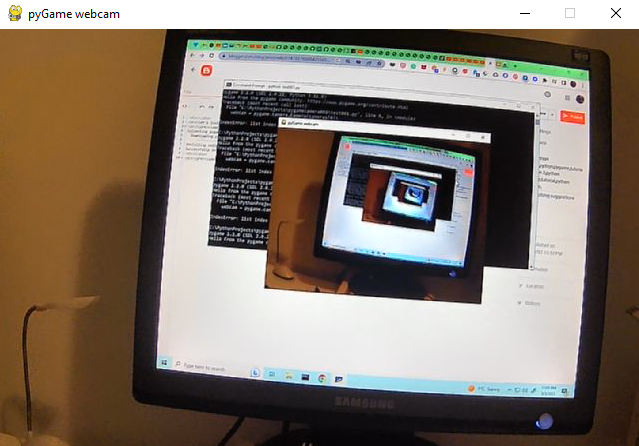I would like to bring to the attention of those who follow my activity on my websites and appreciate the inability to continue with one of the websites: free-tutorials.org. It is currently hosted on a free host, but I cannot import it 100%, which has led me not to complete it with new posts. The continuation of the activities there, considering the limited time, will be carried out on my blogs with the defined theme with which I started: Linux - Fedora, Graphics, Python, Pygame.
In the meantime, because the host is expensive and until now someone has helped me to host it on his server, it is possible to sell the domain: free-tutorials.org - I receive purchase offers at my personal Yahoo email address catafest@yahoo.com.
Minimum starting price 250 euros, because the domain is old from 2018.